ASSET MANAGEMENT
Portfolio 6 -- Fitting the Bill
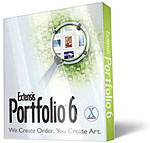 By MIKE PASINI
By MIKE PASINIEditor
The Imaging Resource Digital Photography Newsletter
Review Date: September 2001
If we really needed asset management software, we'd use it. Right?
Right. The trouble with most software designed to organize your image collection is that it isn't convenient to use. It makes more work, not less. So we get by, content to pay later.
But we don't really want to get by. Especially as the images pile up. We really want software that will describe, catalog, retrieve and share our images -- and that we will want to use.
|
C O N T E N T S |
Over the years, we've honed our requirements to just a few essentials:
- It has to be easy to catalog both old images and new ones, no matter where they are.
- It has to automatically keyword our collection.
- It has to collect Exif exposure data from our images when it catalogs them.
- It has to have powerful sorting capabilities. If we want to see our photos in order of Exposure Time, it shouldn't take more than a click.
- It has to have a powerful searching capability -- not just a multiple field search but a Google-like clairvoyance.
- It has to be cross-platform. These days that means Windows plus Macintosh OS 9 and OS X. We want it to be smart enough to share images with anyone.
- It has to be able to write CDs or DVDs of our collection that are readable on any platform.
- And it would be nice to have a few options for presenting or exporting the collection (like building an attractive Web page).
Among the industrial-grade standalone products (Canto Cumulus), ease of use is nearly unknown. It's hard to set up a catalog so it imports Exif data from JPEGs. It's hard to import images on a routine basis.
Among the organizer features of the new all-in-one breed of imaging software (iPhoto, Photoshop Album, Kodak EasyShare, Picasa), keywording and searching are shortchanged. Oddly enough Exif data is sometimes, too.
The cross-platform requirement may not be as important to you as it is to us. If that's the case, you might be happy with a few jewels (iView Multimedia (http://www.iview-multimedia.com) and QPict (http://www.qpict.net) on the Mac, for example).
ENTER PORTFOLIO | Back to Contents
At $200, Portfolio 6 from Extensis isn't inexpensive (although a $150 upgrade is available to Cumulus users). But we were smitten by how effortlessly it let us build (and maintain) a keyworded catalog.
So we took a closer look at Portfolio. Here's what we found.
SYSTEM REQUIREMENTS | Back to Contents
Running on Windows 98/NT/2000/ME/XP and Mac OS 8.6+ and OS X version 10.2, Portfolio is as cross-platform as software comes these days.
On any of the supported platforms, you'll need 32-MB RAM and 25-MB disk space, plus at least version 4.1.1 of QuickTime.
We were excited to see Extensis release Portfolio 6.1 for OS X and much of our later testing was done with that version, a free update for users of 6.0.
INSTALLATION | Back to Contents
No problems. An installer manages the install for you.
On the Mac, a Portfolio plug-in is written to your System Folder and an optional alias created. OS X seems to require nothing more than a neat little package in your Applications folder and a "plist" preference file.
Windows installations include a handful of items in the Start menu, in addition to the application folder.
We enjoy nagging you to register products like this. Not only does it let you tap into excellent online support (http://www.extensis.com/support), but it keeps you informed of updates and gives you access to free downloads of related goodies.
MULTIPLE COPIES BUT ONE ARCHIVE | Back to Contents
We prefer to catalog only one copy of each image. But we are not safe with only one copy.
We have three -- and, despite our best efforts, have now and then over the years been glad to have as many as three. One of which, fortunately, is not within arm's reach, but offsite where it is updated only when the dust settles down.
Being able to have multiple originals is one of the advantages of going digital, after all. And, who knows, one day you might buy a new computer (and still want to see your old images).
So we copy our images (we don't move them) from our digicam to a hard disk. Then we copy the original again to another computer running a different operating system. We burn a CD of each of those copies and monthly we update our offsite collection. And eventually delete the temporary copies on the hard disks.
We consider one set of our CDs to be the archive. So we want to catalog that -- but it's mirrored by the other two sets.
CATALOGING OUR IMAGES | Back to Contents
You can imagine that after all that copying, we don't have much patience with convoluted asset management routines.
| Icon View of Our Collection Easily customized to your own style |
Portfolio was easy to add to our production routine. After burning the latest round of images to CD (using a multi-session 9660 format), we just drag the new folder to our Portfolio database.
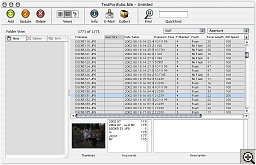 |
| List View Click on a field heading to sort on it |
Portfolio asks us if we want to add any special keywords, but usually we don't. We get by just fine with the year, month and day and some descriptive phrase used in the folder name. It picks that up automatically.
 |
| Record View Or you can page through your images, one at a time |
At the same time it reads the basic exposure data from each image and stores that, with a thumbnail, in its database. It also happens to know the volume name of the CD. So if we want to retrieve any image in the database, it can tell us what disc it's on.
Cataloging isn't fast, but it isn't glacial either. A lot depends on the thumbnailing options you choose (their size and whether they are extracted from the image file or generated by Portfolio).
There is some setup involved before you start cataloging but we found it both comprehensive and simple. Exposure data stored in the Exif header of each image, for example, is not captured by default but only after you enable it. Other setup tasks are more along the lines of options (to create keywords from paths or not, for example).
There's a lot more power to this process than we're describing. We were able to easily adapt Portfolio to what we do and get it to do what we wanted done -- that's the important point.
BEYOND DRAG & DROP | Back to Contents
A number of programs offer drag and drop cataloging. But they all have to be open. Portfolio doesn't actually have to be running. You can catalog your images from the Finder or Windows Explorer using its contextual menu plug-in. The Add to Portfolio option opens onto a list of all your Portfolio catalogs.
And if you use our recommended folder naming scheme (CCYY.MM.DD Descriptive Name), which turns your trip to Howe Caverns into "2003.01.15 Howe Caverns," Portfolio will, on import, assign "2002," "01," "15," "Howe" and "Caverns" as keywords. It will also ask you if the batch of images should have any additional keywords. Like "New York, stalagmites, stalactites, Buffalo Wings." Using the same trick, you can fill in the Photographer, Location and Event fields for the whole batch.
So keywording can be done automatically during cataloging. That's an efficiency every asset management program should emulate.
EXIF DATA | Back to Contents
When you set up your catalog of images to include Exif data, the basic exposure information for each image comes along for the ride. That data includes Aperture, Date Taken, Date Digitized, Exposure Bias Value, Exposure Time, F-Number, Flash (on or off), Focal Length, ISO Speed, Light Source, Metering Mode and Shutter Speed.
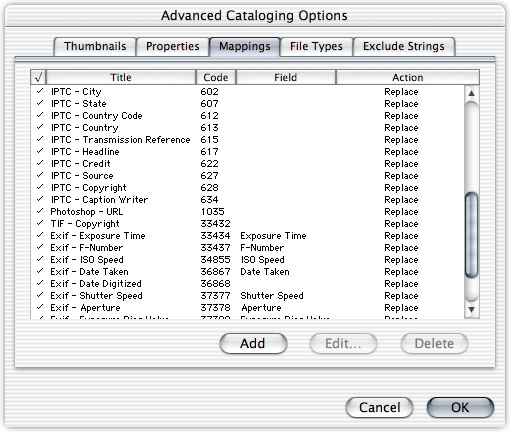 |
| Advanced Cataloging Options Click to include a mapped field |
Exif headers are more mysterious than they should be. Some camera manufacturers support the standard, well, idiosyncratically. Consequently, Portfolio's support is a work in progress. If the data you want isn't captured, you can try adding a Custom Field for the missing Tag ID Code to the Mappings list.
Finding the Tag ID Code is the trick. Scene Type, for example, is 41729. Flash Energy is 41483. Fortunately, these are all documented for the Exif standard itself in the Tag Support Levels table (page 66 in my copy) of the specification (http://www.kodak.com/global/en/service/tib/tib4317.shtml).
 |  |  | ||
| Getting Info on Any Image Three tabs for General info, keyword info and field info | ||||
But finding a manufacturer's extra tidbits (maker notes, they're called) can be a real scavenger hunt. Try TsuruZoh Tachibanaya's site (http://www.ba.wakwak.com/~tsuruzoh/Computer/Digicams/exif-e.html) for help.
KEEPING TRACK | Back to Contents
Portfolio is unusually flexible for an asset management program. We found it easy to adapt to our habits but we also tried doing business a bit differently.
For example, maybe you find it convenient to keep and catalog your images on your hard disk. Then one day you decide to move the oldest ones to CD.
Oops, isn't the catalog suddenly out of date?
Not if you used Portfolio's FolderSync feature to move them for you. FolderSync keeps your catalog in sync with your images when you use Portfolio to copy, move, rename or delete them. Do it once, not twice. Nice.
So you could use Portfolio to copy images from your digicam, rename them and catalog them simultaneously. Very nice.
FolderSync is essentially a file system that lets you see your images as you organize them. Use FolderSync instead of your operating system to handle routine file maintenance and you get a visual file system.
FINDING THINGS | Back to Contents
Portfolio has a QuickFind function that looks like any other Find you've used, except for one thing. No dialog box. Just a handy field in the tool bar. Sort of a Google for your images.
But its searching power, based on the data it's collected on each image, is easily extended to a full dialog window of options. And these searches can be saved for reuse later. You can access your Saved Finds from the tool bar or a floating palette.
 |
| The Full Find |
Since all the fields in a catalog are indexed, searches are very quick. And you can configure QuickFind to look only at certain fields to make things even faster.
There's one other place you can use the Find command, though.
Portfolio Express is a floating palette you can access in any application. It lets you open any catalog and perform a search. When you find an image, you can simply drag it from the palette and drop it in the application. No need to have Portfolio itself running.
So your collection is available in any application you might need it. Your whole collection. No matter where it's stored.
SORTING | Back to Contents
The Find command disappointed us when it came to looking for images with an Exposure Time of less than 1/60 of a second. Portfolio looked at the Exposure Time field as a string of characters. Digits and punctuation, not a number or formula. So it saw both 1/500 and 1/2 as less than 1/60. Simply because 5 and 2 are less than 6.
Same problem sorting. Look over our list at the top of this review and you'll see this is the one thing Portfolio couldn't do.
Too bad because sorting on our test catalog of about 1,800 items was very quick. Using a List view and Customizing it to include whatever fields we wanted to see, we were able to sort our data very quickly. And we could save this view, even set it as the default. If you want to see your latest shots every time you open your catalog (instead of your first shots), you can do that in Portfolio.
WEB PUBLISHING | Back to Contents
One of the nicer things Portfolio can do is build Web pages of your images, creating index pages of thumbnails linked to the master images.
It does this using HTML templates that are easy to read, easy to modify and easy to expand with your own templates. Variables in the HTML code are simply marked with percent signs.
Even nicer is that you can preview the various templates with your actual images before bothering to build the final HTML. Previews are surprisingly quick, too. We didn't have to wait for them.
Registered Portfolio users can also download PortWeb at no charge. PortWeb is a Web server plug-in that can dynamically create Web pages from Portfolio catalogs.
COLLECT & PUBLISH | Back to Contents
It seems like every feature of Portfolio has some extra little touch.
With its Collect & Publish feature, Portfolio doesn't just copy your images to CD. It adds a free Browser application so whoever pops your CD in their system can preview, search and sort your images via a new catalog built just for the collection on CD. Versions of the Browser are available for Windows, Mac OS 9.
And this isn't just a file viewer. The Browser can sort, customize the display and use the Find power of the full program. It even does slide shows.
OTHER TRICKS | Back to Contents
Yes, Portfolio will email your images using your email software. But it emails the original, no resizing, so beware.
A server version, handy when your group grows to between 10 to 20 simultaneous users, makes the product scalable to larger groups. And Portfolio SQL Connect adds high volume access to your catalogs as a front end to Microsoft SQL Server or Oracle 8i databases.
RESOURCES | Back to Contents
Extensis provides online support (http://www.extensis.com/support) and a user forum (http://www.extensis.com/cgi-bin/forum/postlist.pl?Cat=&Board=portfolio). We also found Mark Anderson's Unofficial FAQ for Extensis Portfolio (http://www.portfoliofaq.com/pfaq) very helpful, too.
IT'S THE DESIGN | Back to Contents
One day we'll run into an asset manager that can adroitly handle Exif data. But on all other counts, Portfolio fit the bill.
And with nothing to learn to tap into this sophisticated cataloging power and nothing to remember to locate and access your images, Portfolio is hard to beat.
You don't even have to be running the program to use it. Which is right up there with getting something for nothing in our book.